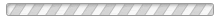SportsEngine FAQs
This section includes the answers to some of the most frequently asked questions that we have received about our registration system SportsEngine.
All changes to your player profiles are performed through your user dashboard. Log in to SportsEngine from our website and click on the initials in the top right hand corner of your screen. this will take you to your user dashboard.
Sports Engine App
If you have any questions regarding the App, please click on the gear icon located on the top right corner of your app. In there you will find links that can help you with any issues, adjust your settings and more.

PLAYER FAQS
- I'm not getting wvfhc emails
- I am not getting my team emails
- I want to change my email notifications / unsubscribe
- I want to check what I have registered my player for
- I want to add another person to get my team emails
- I have multiple profiles & I need to merge them
- I want to subscribe to my team's calendar
- I want to add a guardian to receive emails and texts
- I want to change my primary email address
- My family member no longer plays field hockey and I want to delete our accounts
COACH & MANAGER FAQS
Checking Registrations
HOW TO VIEW MY REGISTRATIONS
-
Go to wvfhc.com and sign in using the email used for your account.
-
Once logged in click on the top right-hand circle containing your initials. Then click on My SportsEngine.
-
This is your user dashboard.
-
Click on registrations and this will show you all programs you have registered for.
Contact Us for Help!
If you have any questions please contact info@wvfhc.com.
Or contact SportsEngine directly accounthelp@sportsengine.com